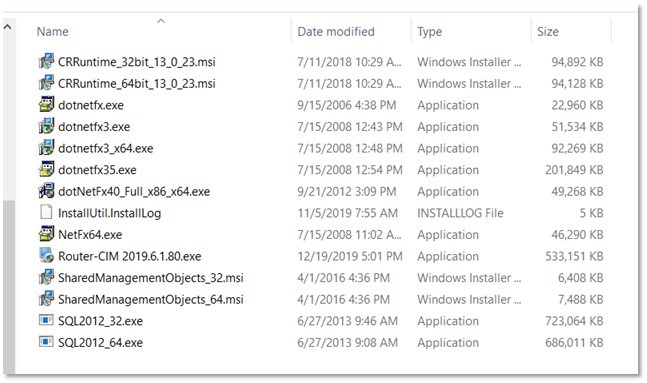Router-CIM 2019 .NET Install Issue
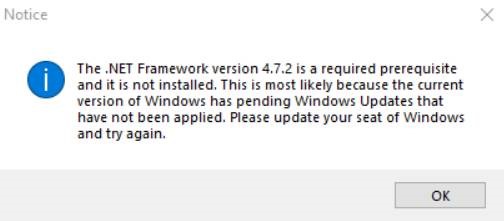
What to do if you receive the above error during installation:
The latest Windows updates removed .NET 4.7.2 and installed .NET 4.8, which our original install discs do not recognize.
Here is and updated Router-CIM installer for installing on a system with .NET 4.8.
Download this zip file to the system and extract it to a folder.
Download this Router-CIM installer and place it into the same folder. You should see all the files below in this folder when done.
Close all programs and be certain any anti-virus software is disabled. Then run the Router-CIM.2019.6.1.80.exe to start the install.